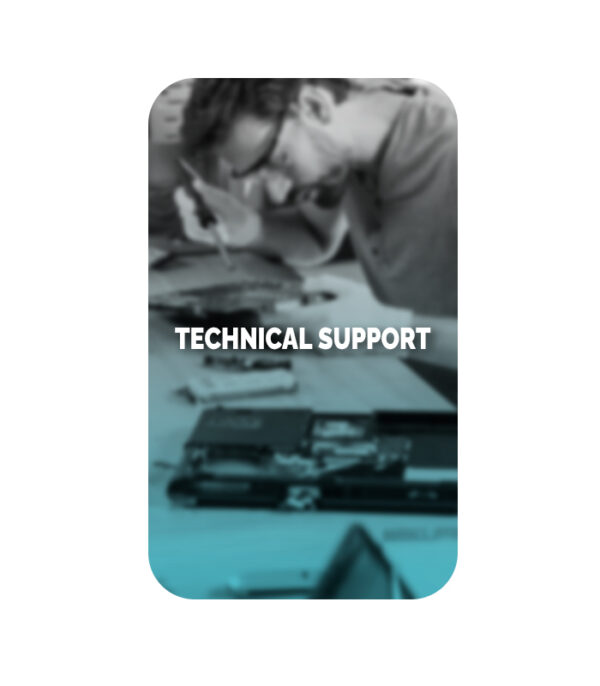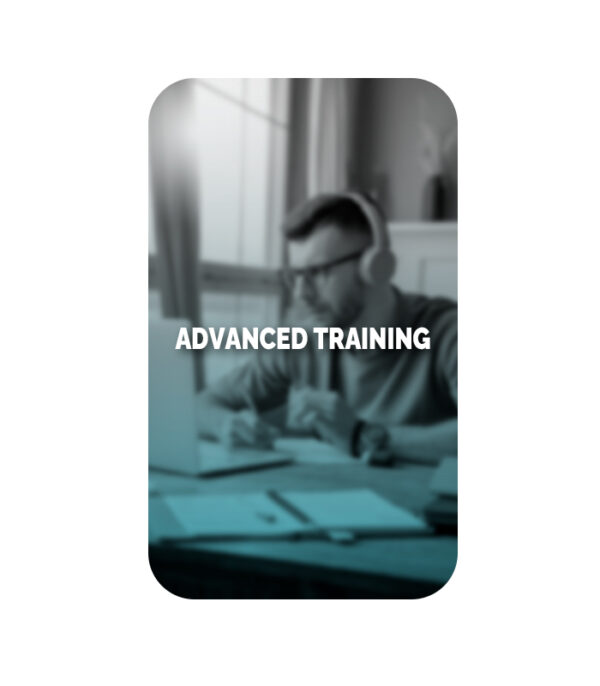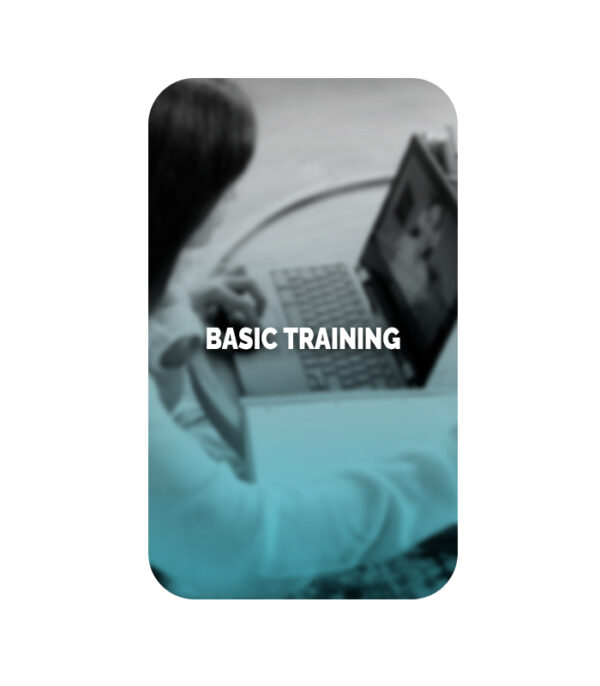TRAINING
At 3D Market USA, we provide expert-led online 3D printer training services designed for individuals, educators, and especially businesses looking to integrate 3D printing into their operations. Our remote training in 3D printers sessions are convenient, flexible, and tailored to meet different experience levels—from beginners to advanced users.
Our virtual 3D printing courses are divided into three key levels:
- Basic Online Training: Ideal for beginners, this remote course covers the essentials of 3D printing, including how a 3D printer works, basic setup, and safe operation.
- Full Online Training: This comprehensive course includes the basic module plus additional instruction on print settings, material types, and workflow improvements—perfect for teams or professionals who want to deepen their understanding.
- Advanced Online Training: Designed for experienced users, this in-depth remote training covers slicing software, custom parameters, advanced maintenance tips, and troubleshooting strategies. Learn how to maximize the efficiency and performance of your 3D printer.

All training is conducted remotely via video conferencing, allowing your team to learn directly from our experts without leaving the office. Whether you’re scaling up production or introducing new technology to your team, 3D Market USA’s online 3D printer training gives your business the skills and confidence to succeed in the world of additive manufacturing.
Online 3D Printer Training – Learn from the Experts at 3D Market USA
At 3D Market USA, we offer a comprehensive range of online 3D printer training courses tailored to every experience level. Whether you’re new to additive manufacturing or looking to master advanced 3D printing techniques, our remote training ensures you receive the knowledge and skills needed to succeed.
All services are conducted remotely via video conferencing, making them accessible from anywhere.
Basic 3D Printer Training (Online)
This entry-level course is perfect for beginners who want to understand the foundations of 3D printing. It covers the following key topics:
- Additive Manufacturing Theory. Learn the principles behind additive manufacturing, how it differs from traditional methods, and its applications in various industries.
- Anatomy of a 3D Printer & Core Concepts. Get familiar with the components of a 3D printer and understand how they work together—from extruders to heated beds and motion systems.
- Material Compatibility & Handling. Discover which materials are compatible with your printer, and how to properly store, handle, and care for them to extend their lifespan.
- Consumables Checklist. Understand what consumables are needed for ongoing operation, including filaments, nozzles, adhesives, and maintenance tools.
- Bed Leveling and Calibration. Learn how to level the print bed and calibrate your printer for consistent, high-quality results.


Full 3D Printer Training (Online)
This intermediate-level course builds on the basic training and is ideal for users who want to optimize their printing process and troubleshoot common issues. It includes all topics from the Basic Training, plus:
- Basic Slicer Software Overview
Introduction to slicing software: how to import models, adjust print settings, and prepare a file for printing. - Adhesion Techniques
Learn how to ensure successful prints by improving first-layer adhesion with various techniques and tools. - Common Printing Errors
Identify and troubleshoot frequent 3D printing problems such as warping, stringing, or under-extrusion. - First Print with Standard Material
Perform a hands-on (remote-guided) first print using basic PLA or PETG material. - Printer Maintenance and Care
Understand regular maintenance procedures to keep your 3D printer in optimal condition.
Advanced 3D Printer Training (Online)
This advanced training course is designed for experienced users and professionals seeking deeper control over their 3D printing workflow. It includes all content from the Complete Training, plus:
- Intermediate Slicer Software Techniques
Learn how to fine-tune print settings, customize support structures, and optimize for material types. - Offsets and Fine Calibration
Understand axis offsets, flow rates, and how to calibrate for multi-material or dual-extrusion printing. - Nozzle Changes
Step-by-step guidance on safely replacing nozzles for different resolutions or abrasive materials. - Material Jam Removal
Learn how to detect, prevent, and resolve filament jams to avoid downtime. - First Print Using Dual Extrusion or Abrasive Materials
Execute a print using either a dual-extrusion setup (e.g., material + support) or using advanced abrasive filaments such as carbon fiber blends. - Handling Experimental Materials
Best practices for using specialty materials like flexible, composite, or high-temperature filaments, including storage and print profiles.