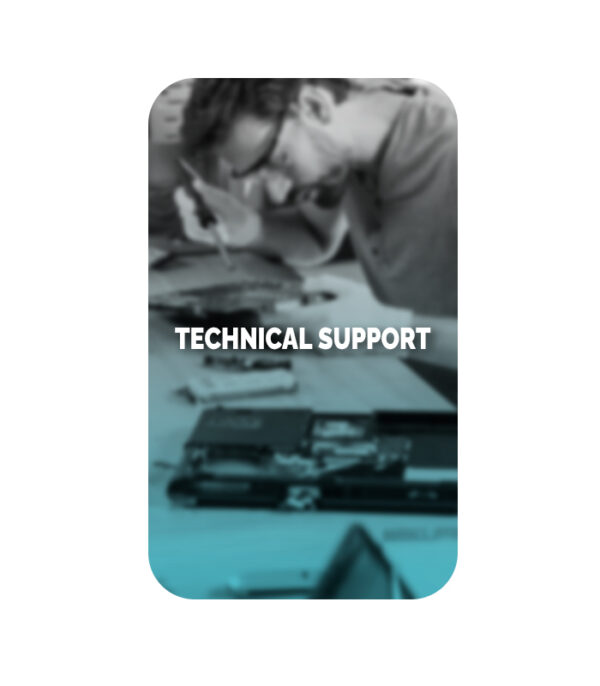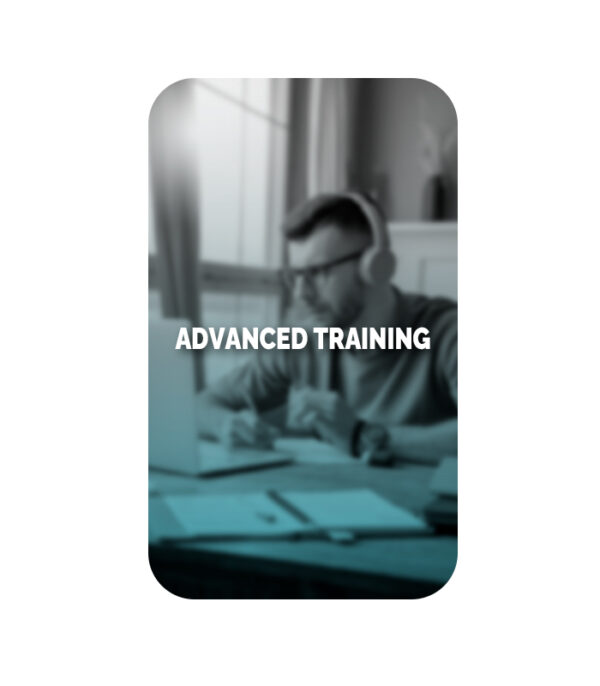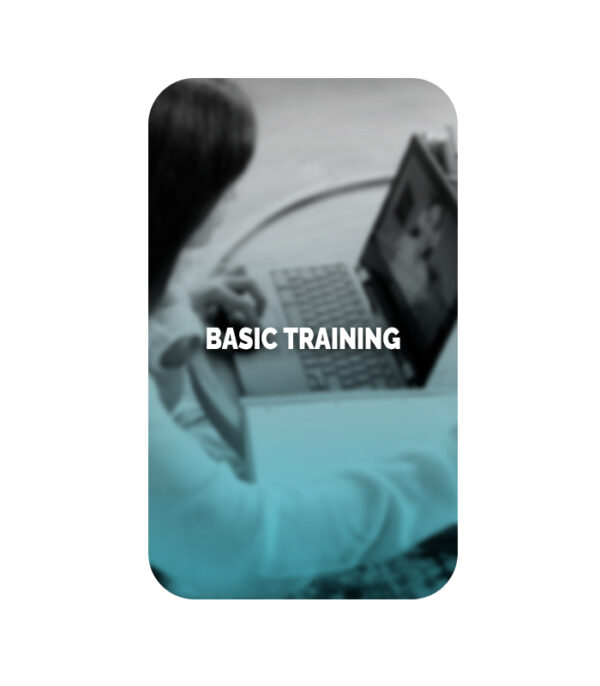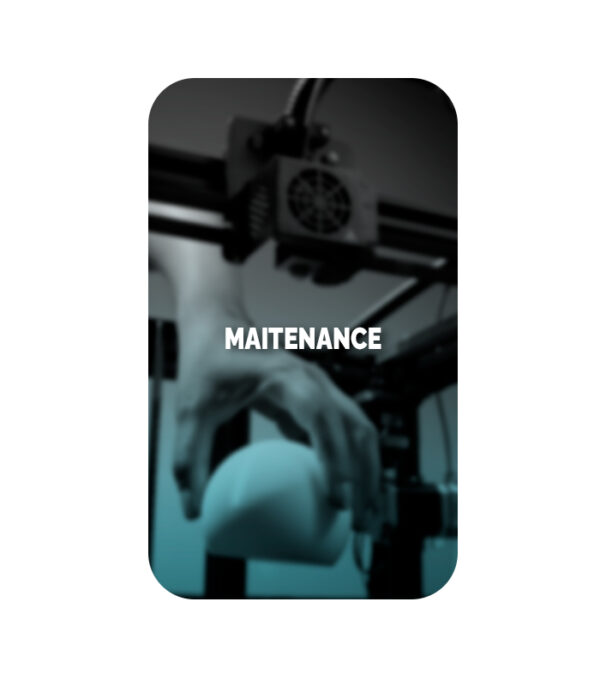Performing regular 3D printer maintenance is essential to ensure optimal performance, print quality, and equipment longevity. Whether you’re a hobbyist or a professional, understanding the right maintenance steps can help you avoid costly repairs and frustrating downtime. In this article, we’ll explore the core elements of 3D printer upkeep and provide practical tips to keep your machine in top condition.
Daily and Weekly Maintenance You Shouldn’t Ignore
Consistent care prevents common 3D printing issues before they become major problems. Begin by cleaning the build surface. Use isopropyl alcohol to remove dust, oil, or leftover residue. A clean surface ensures better print adhesion and prevents warping.
Next, check the nozzle and extruder. Filament buildup can cause clogs that lead to failed prints. Heating the nozzle and manually extruding a small amount of filament can help identify issues. If extrusion appears uneven, clean or replace the nozzle immediately.
Proper filament storage is also key to effective 3D printer maintenance. Always store filament spools in airtight containers with silica gel packs. Moisture damages filament, causing bubbles, poor adhesion, and inconsistent layers.


- Check and tighten the belts regularly. Loose belts lead to layer shifts and distorted prints. Press gently on each belt; they should feel firm but flexible. Use the manufacturer’s instructions to adjust tension when necessary.
- Apply light machine oil to the rods and lead screws. Lubrication keeps movement smooth and prevents premature wear. Be careful not to over-lubricate, as excess oil attracts dust.
- Don’t forget the cooling fans and electronics. Dust can affect airflow and lead to overheating. Clean fans with compressed air once a week to maintain optimal cooling performance.
Monthly and Preventive Maintenance for Long-Term Success
Monthly maintenance ensures long-term reliability. First, check for firmware and software updates. Manufacturers regularly release updates to improve performance and compatibility. Keeping your system updated allows you to benefit from new features and bug fixes.
Next, recalibrate your build plate and axes. Even small misalignments can compromise print quality. Perform calibration tests and inspect for smooth, accurate movement on all axes.
Carefully inspect the hotend assembly. Over time, filament residue or heat creep can affect performance. Disassemble and clean the hotend using recommended tools and solvents. Also, examine the thermistor and heating block for signs of damage or corrosion.

Inspect your power supply and cables to avoid electrical problems. Loose or worn-out connections can cause unexpected shutdowns. Replace damaged wires immediately. A structured 3D printer maintenance routine helps prevent mechanical failure and ensures your printer runs smoothly. Keeping a maintenance log allows you to track tasks and spot recurring issues. By taking these preventive steps, you’ll reduce downtime, improve print quality, and extend your printer’s lifespan.
Conclusion: Consistent 3D Printer Maintenance Pays Off
To conclude, 3D printer maintenance is more than just cleaning—it’s a vital strategy to protect your investment and enhance print quality. Daily and weekly tasks keep your machine running smoothly, while monthly inspections help catch problems early. Routine maintenance also saves money by avoiding major repairs and part replacements. Most importantly, it helps you get consistent, high-quality prints every time. With a little effort and consistency, your 3D printer will remain a reliable tool that delivers outstanding results for years to come.